Understanding Sales Tax Information in TurboTax
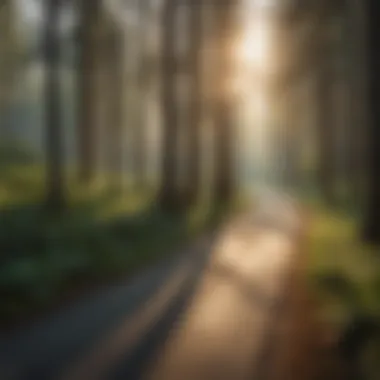

Intro
Navigating the complexities of sales tax can be overwhelming, especially for those who are not deeply familiar with tax regulations. TurboTax offers a robust platform that simplifies this process for both individuals and tax professionals. Understanding how to effectively utilize the features within TurboTax for sales tax can ensure compliance and accuracy during filing.
This article aims to provide a comprehensive overview of sales tax information within the context of TurboTax. We will delve into the main functionalities offered by the software, the intricacies involved in sales tax reporting, and the practical implications for different types of users. By comprehending these elements, readers can enhance their understanding of their tax obligations, making the tax filing process more manageable.
Throughout the following sections, we will break down essential concepts related to sales tax—covering definitions, calculations, and filing procedures. Additionally, we will explore how TurboTax is tailored to assist users in this journey, ensuring that they not only meet their legal requirements but also optimize their tax outcomes.
Sales Tax Overview
Navigating sales tax is crucial for individuals and businesses alike, especially when using tax preparation software like TurboTax. Understanding this aspect can significantly impact compliance, accurate calculation, and timely filing. This section outlines the essentials of sales tax, why it matters, and how it integrates into the broader landscape of taxation.
Definition of Sales Tax
Sales tax is a consumption tax imposed by governments at various levels on the sale of goods and services. It is typically calculated as a percentage of the purchase price. This tax is collected from the consumer at the point of sale, and businesses are responsible for remitting the collected tax to the appropriate tax authorities. In many jurisdictions, sales tax rates can vary widely, depending on the type of product and the location of the sale. For example, a retail product may incur a different sales tax rate than a digital service.
Importance of Sales Tax in Business
Sales tax plays a vital role in the financial aspects of running a business. It directly affects pricing strategies and profit margins. Businesses must understand their obligations to collect and remit sales tax to avoid penalties and interest. Additionally, accurate sales tax reporting can enhance the credibility of a business in the eyes of tax authorities.
- Businesses must stay compliant with changing sales tax laws.
- Understanding the implications of sales tax can lead to better financial planning.
- Compliance fosters trust and sustainability in business operations.
For many businesses, especially small and medium-sized enterprises, understanding and managing sales tax correctly can be both a challenge and an opportunity. Inaccuracies in sales tax calculations can lead to audits, which may create significant administrative burdens.
Sales Tax vs. Other Types of Taxes
Sales tax differs from other taxes such as income tax and property tax in several ways. Here are some key distinctions:
- Nature of Tax: Sales tax is transactional; it is charged every time a sale is made. Income tax, on the other hand, is based on earnings over a period of time.
- Collection Mechanism: While sales tax is collected by the seller at the point of sale, income tax is often withheld from wages or paid directly by the taxpayer.
- Tax Base: Sales tax applies only to specific transactions involving goods or services, whereas income tax considers broader financial activities, including wages, investments, and profits.
Being informed about these differences is critical for anyone involved in tax preparation or planning. Businesses must integrate these insights into their operations and ensure accurate application of the respective tax requirements.
"Understanding sales tax is not just about compliance. It’s also a matter of strategic business planning and financial responsibility."
Overall, having a clear grasp of sales tax allows individuals and companies to navigate the tax landscape more efficiently, particularly when leveraging tools like TurboTax for managing their tax obligations.
Foreword to TurboTax
As we delve into the functionalities of TurboTax, it is crucial to recognize its significance in the realm of tax preparation, particularly when navigating the complexities of sales tax. TurboTax is more than just a software; it represents a comprehensive solution for individuals and professionals alike, offering a user-friendly interface that guides users through the often complicated tax landscape. Understanding TurboTax is essential not only for efficient tax filing but also for ensuring compliance with local and state regulations.
What is TurboTax?
TurboTax is a widely recognized tax preparation software developed by Intuit. Its primary purpose is to assist users in preparing and filing their taxes efficiently. Through an intuitive design, TurboTax walks users through each step, prompting them to input essential financial information and helping them understand applicable tax deductions and credits. This software accommodates a wide range of tax situations, from simple returns to more complex filings involving self-employment or investment income.
TurboTax Product Offerings
TurboTax provides several products tailored for different needs, ensuring that users can select the best fit for their tax situation.
- TurboTax Free Edition: Ideal for simple tax returns, this version allows individuals to file federal and state taxes without paying any fees.
- TurboTax Deluxe: This offers more features, including guidance on maximizing deductions for homeowners and parents. It is suitable for those with more complex tax situations.
- TurboTax Premier: This version includes everything in Deluxe plus tools specifically designed for investment and rental property owners.
- TurboTax Self-Employed: Targeted at freelancers and small business owners, this version helps users to deduct expenses related to their business activities.
Each product is designed to meet specific needs, thereby allowing users to effectively handle their tax obligations.
User Base and Target Audience


TurboTax attracts a diverse user base, encompassing a wide range of individuals from various income levels and professional backgrounds. The main audience includes:
- Individuals filing personal tax returns: Many users fall within this category, looking for simple solutions to complete their taxes.
- Small business owners and freelancers: They utilize TurboTax to navigate business-related deductions while managing their personal returns.
- Real estate investors: TurboTax Premier caters specifically to those in real estate, offering features that streamline reporting related to rental properties.
By addressing the unique needs of these groups, TurboTax positions itself as a valuable tool in ensuring compliance with tax laws while maximizing potential refunds.
Navigating Sales Tax in TurboTax
Navigating sales tax in TurboTax is crucial for users who want to manage their tax obligations effectively. Sales tax can be complicated but understanding its integration with TurboTax simplifies the process. This section emphasizes the importance of correct sales tax management to avoid legal issues and maximize deductions.
Initial Setup for Sales Tax
Setting up sales tax in TurboTax requires attention to detail. Users must provide accurate information to ensure the calculations reflect the correct amounts. Start with the following steps:
- Select your profile type: Choose between personal or business tax profile.
- Input your address: TurboTax uses your location to determine the correct state sales tax rate.
- Configure sales tax options: This may include sales tax collected, locations of operations, and any exemptions.
These steps help establish a foundation for future calculations. It is wise to review local tax rules that impact your business.
Understanding State Sales Tax Regulations
Each state has different sales tax laws, which can be particularly intricate. Some states have multiple tax rates (state, local, special district), while others have unique exemption statuses. For effective navigation:
- Research your state’s specific regulations by visiting local revenue websites.
- Familiarize with tax rates that may apply to your business operations.
- Taking note of exemptions can save money and improve compliance.
Understanding these regulations is key to applying them accurately within TurboTax. It allows users to report sales tax correctly and avoid potential penalties.
Integrating Sales Tax Data in TurboTax
Once everything is set up, integrating sales tax data becomes essential. TurboTax allows users to import or enter sales tax data throughout the year.
- Manually enter sales tax collected: Use the sales report to input values.
- Use integration tools: If you use a POS system, ensure it integrates with TurboTax to pull sales tax data automatically.
- Review regularly: Periodic checks on your sales tax calculations ensure figures are accurate and up-to-date.
Successful integration helps in preparing for filing, making the end-of-year tasks much more manageable. This understanding contributes to a smoother experience in utilizing TurboTax for sales tax management.
Calculating Sales Tax in TurboTax
Understanding how to calculate sales tax in TurboTax is critical. Accurate calculations affect compliance, reporting accuracy, and ultimately, your financial standing. Sales tax calculations can be complex. TurboTax aims to simplify this process, making it accessible for users across various experience levels.
It is essential to consider several elements when calculating sales tax through TurboTax. First, knowing the applicable tax rate is crucial. Rates vary by state and locality. Second, understanding how to apply the correct rates to different products or services is necessary. Certain goods might be exempt from tax or subject to a different rate. These nuances can significantly influence your overall tax obligations. Using TurboTax can help navigate these complexities effectively.
Step-by-Step Calculation Process
The calculation process within TurboTax is designed to streamline user experience. Here’s a simplified step-by-step walkthrough.
- Initial Setup: Begin by setting your business information. Ensure you input your business address correctly, as this dictates the applicable sales tax rates.
- Choosing Sales Tax Rate: TurboTax provides tools to lookup the applicable sales tax rate based on your location. Confirm rates for both state and local taxes.
- Inputting Sales Data: Enter your sales data into the system. Be sure to categorize sales correctly; some items may not require tax.
- Review Calculated Tax: Once sales data is entered, TurboTax will auto-calculate the sales tax. Review these calculations for accuracy.
- Adjust if Necessary: If there are exemptions or specific considerations, adjust the calculations accordingly before finalizing.
This clear process helps reduce the risk of errors and ensures compliance with tax regulations.
Common Calculation Mistakes
Mistakes in sales tax calculations can be costly. Being aware of common pitfalls can save time and avoid complications later on. Some frequent errors include:
- Incorrect Rates: Applying the wrong sales tax rate can lead to under or overpayment. Always verify rates based on the location and product type.
- Neglecting Exemptions: Some products and services may be exempt. Double-check these exemptions to ensure you are not including tax where it shouldn't be.
- Misclassifying Sales: Classifying sales incorrectly can change the applicable rate. Ensure all data entries are added to the right category.
- Failing to Update Rates: Tax rates can change frequently. Not updating these rates regularly within TurboTax could lead you to use outdated figures.
Using TurboTax can minimize mistakes by providing up-to-date information and checks along the way.
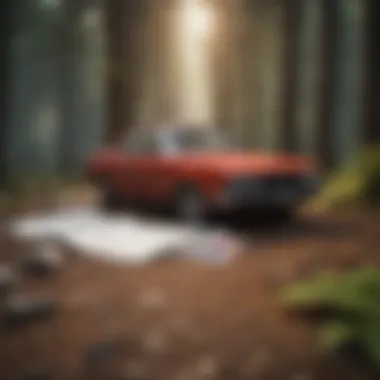

Using TurboTax Features for Accurate Calculations
TurboTax is equipped with features that promote accuracy in sales tax calculations. Here’s how you can leverage these tools effectively:
- Automated Rate Lookup: TurboTax automatically finds current sales tax rates based on your business address, helping prevent errors.
- Integration With Sales Records: The software can integrate with records from platforms like QuickBooks and others, ensuring seamless data flow. This integration helps maintain accurate records.
- Alerts and Reminders: Utilize notifications to check if sales tax rates have changed or if there are changes in regulations.
- Guided Help: TurboTax offers a range of tutorials and guidance as you navigate calculations, ensuring you understand the process.
Using these features allows users to make more informed decisions about their tax obligations, ensuring compliance and reducing risks of penalties.
Filing Sales Tax Returns
Filing sales tax returns is a pivotal aspect of managing a business's financial responsibilities. It encompasses the process of reporting how much sales tax a business has collected during a specific period. This task is not merely a compliance measure; it is essential for maintaining transparency with state authorities and avoiding potential legal repercussions. Understanding how to effectively file sales tax returns using TurboTax can simplify this intricate procedure for users.
Preparation for Filing
Preparation is vital before actually filing sales tax returns. It involves gathering all necessary information, including sales records, tax rates applicable in your state, and any exemptions that may apply. Accurate documentation is crucial. Users should ensure that they have detailed records of all sales transactions, accompanied by a clear understanding of sales tax rates relevant to each transaction.
Some specific steps to prepare include:
- Collecting all sales records for the filing period.
- Reviewing applicable tax exemptions and regulations specific to the business type and location.
- Using TurboTax’s sales tax features to automate calculations and comply with state laws.
In most cases, preparing in advance minimizes errors and the need for costly revisions post-filing.
Filing in TurboTax vs. Manual Filing
When considering filing methods, TurboTax offers distinct advantages over manual filing. While manual filing requires meticulous paperwork and mathematical precision, TurboTax automates much of this process.
Key differences include:
- Ease of Use: TurboTax provides simple step-by-step guidance, unlike the often overwhelming manual forms.
- Error Reduction: Built-in calculators help reduce the likelihood of calculation errors.
- Time Efficiency: The software saves time by integrating data directly from sales records.
- Accessibility: Users can access their information anytime, anywhere, which is not as convenient with manual processes.
However, a manual approach might appeal to some who prefer complete control over their filings. Understanding these contrasting methods can lead to more informed decisions based on individual business needs.
Post-Filing Considerations
Once the sales tax return is submitted, attention must shift to post-filing actions. It's crucial to monitor any confirmations from state authorities to ensure that the filing was received and is being processed.
Additionally, consider:
- Record Keeping: Keep copies of the filed returns and supporting documents for at least three years or as mandated by law.
- Review Audit Risks: Understand that incorrect filings can trigger audits. Regularly reviewing sales tax reports can assist in minimizing this risk.
- Prepare for Future Filings: Evaluate the filing process and identify any areas for improvement for the next period.
"A business's diligence in reporting sales tax reflects its commitment to compliance and ethical practices."
These considerations help in fostering not only compliance but also better overall financial management.
Assessing TurboTax’s Sales Tax Support
Understanding how TurboTax supports users with sales tax is vital for anyone navigating the complexities of tax preparation. Sales tax issues can often be challenging for both individuals and businesses. Thus, assessing TurboTax’s resources is critical. The platform offers dedicated support tools to enhance user experience and ensure compliance with state regulations, making tax filing more efficient.
Available Resources and Help Centers
TurboTax provides various resources to assist users in managing their sales tax needs. The primary avenue is its Help Center, which includes a vast database of articles and guides. These resources cover numerous topics related to sales tax, from basic definitions to specific filing procedures. Users can search for specific questions or browse broadly to find relevant information. In addition to written resources, TurboTax offers a searchable FAQ section, which can quickly address common concerns, saving users time in finding solutions.
Several video tutorials available on TurboTax’s website further enhance these resources. These visual aids provide step-by-step guidance on navigating the sales tax section of the software. This is especially helpful for visual learners who benefit from watching rather than reading.
Additionally, there are live chat options that allow users to interact directly with support staff. This service can be instrumental when dealing with intricate questions regarding sales tax calculations, compliance, or other specific needs. Having access to live support fosters a smoother filing experience.


Community Forums and User Experiences
Community support plays a significant role in understanding how TurboTax handles sales tax issues. TurboTax user forums allow individuals to share experiences, ask questions, and offer advice based on their situations. Users often post scenarios they encounter while using TurboTax, and the community can provide insights gleaned from personal experiences. This can lead to valuable solutions that may not be covered in official resources.
On platforms like Reddit, users can find threads dedicated to tax discussions. Engaging with community discussions can provide real-world examples, tips, and strategies that might aid in managing the sales tax components effectively. Many professionals and experts participate in these discussions, offering insights beyond what one might find in formal resources.
These forums not only supply advice but also build a sense of community among users. Sharing challenges and solutions reinforces learning and can alleviate the stress often associated with tax preparation. For forestry professionals and academics often facing unique tax scenarios, this exchange of knowledge can be beneficial.
"Leveraging both expert resources and community support enhances the TurboTax experience for users dealing with sales tax uncertainties."
Overall, TurboTax's sales tax support is multifaceted, encompassing written resources, direct assistance, and community engagement. Each element contributes to a comprehensive understanding of sales tax management for users, ultimately ensuring a smoother and more compliant filing process.
Best Practices for Using TurboTax for Sales Tax
Using TurboTax effectively for sales tax involves understanding key practices that can streamline the process and enhance accuracy. Businesses and individuals benefit from staying informed and diligent in their approach to managing sales tax within this software. Understanding best practices can reduce errors, ensure compliance with state regulations, and make the tax preparation experience more efficient.
Regular Updates and Version Checks
Keeping TurboTax updated is vital for accurate sales tax calculations and compliance with the latest regulations. Each tax year can bring changes in laws and forms; thus, running an outdated version of TurboTax may result in inaccuracies. Regular updates not only incorporate the most recent tax changes but also improve functionality and security of the software.
Steps for checking updates:
- Open TurboTax.
- Navigate to the Help menu.
- Select Check for Updates.
This process is straightforward and guarantees that the software works optimally. Users should also verify whether they are using the version that best meets their tax needs, whether it’s the Deluxe, Premier or Business version. This level of diligence ensures that users are equipped with the necessary tools to handle their specific sales tax situations efficiently.
Maintaining Accurate Records
Accurate record-keeping is critical for effective sales tax management in TurboTax. This involves tracking all sales transactions and expenditures meticulously throughout the tax year. Inaccurate or missing information can lead to incorrect calculations and potential compliance issues. Users should ensure that they maintain organized documentation, which can include invoices, receipts, and any related correspondence.
Benefits of maintaining accurate records:
- Simplifies the filing process.
- Prevents errors in calculation.
- Facilitates audits if necessary.
Periodically reviewing and updating records in TurboTax can decrease the chances of errors that typically accompany last-minute document gathering. Regular maintenance of these records will prepare users for a smoother filing process.
Leverage Automated Tools
TurboTax offers several automated tools and features that can simplify sales tax calculations. Users should take full advantage of these functionalities. Features such as automatic calculations and import capabilities can help reduce manual data entry, thus minimizing the risk of errors.
A few of the notable automated tools include:
- Auto-fill My Data: This feature retrieves information from previous years’ returns, saving time and ensuring consistency.
- Import from Accounting Software: Users can import data directly from software like QuickBooks, reducing the likelihood of missed entries.
Automation streamlines the sales tax process significantly. By using these tools consistently, users can optimize their workflow and enhance the overall efficiency of tax preparation.
Maintaining attention to these best practices positions users for success when utilizing TurboTax for sales tax. Regular updates, accurate record-keeping, and leveraging automation tools are crucial actions that facilitate a more effective tax experience.
Ultimately, embracing these strategies can lead to better tax outcomes and a greater understanding of sales tax obligations.
Epilogue
Understanding sales tax in the context of TurboTax is crucial for both individuals and businesses. This article delves into the complexities surrounding sales tax compliance, elucidating the significance of accurately managing sales tax through TurboTax's tools. It highlights how users can perform calculations, file returns, and stay informed about state regulations with a structured approach.
Summary of Key Points
- Sales Tax Overview: Sales tax is a critical component of business operations. Recognizing its purpose and distinctions from other taxes sets a foundation for informed tax practices.
- Introduction to TurboTax: TurboTax is a versatile tool designed for varied users, providing a range of product offerings tailored to meet diverse needs in tax preparation.
- Navigating TurboTax: Setting up sales tax in TurboTax involves understanding state-specific regulations and effectively integrating data into the software. This knowledge enhances compliance efforts.
- Calculating and Filing Sales Tax: The article outlines precise steps for calculating sales tax and the advantages of using TurboTax over manual filing. Common mistakes are also addressed to help users avoid pitfalls.
- Assessing Support and Best Practices: Resources offered by TurboTax, community forums, and maintaining accurate records contribute to better tax management.
Final Thoughts on TurboTax and Sales Tax
As tax regulations continue to evolve, the importance of staying updated on sales tax practices cannot be overstated. TurboTax enables users to manage their sales tax obligations effectively, ensuring compliance with federal and state laws. The software's features simplify the calculation and filing process, but continuous engagement with updates and best practices is vital. This proactive approach will equip users to navigate their tax responsibilities, thereby fostering an environment of financial awareness and discipline. Users are encouraged to leverage the comprehensive resources provided by TurboTax and stay connected with community forums for additional support and insight as they handle their sales tax needs.















